[1] Setting up Kizna Synchshare Server for Collaboration
[2] Using Anka (Java 2)
[3] Setting up the Java 1.1 viewer for Anka
[1] Setting up Kizna Syncshare Server for Collaboration
Anka is an application that allows you to draw collaboratively over the internet. Messages are sent back and forth between clients. This requires a server to route the messages. Anka uses the Syncshare Server, developed by Kizna Corporation, which is also open source and licensed under GPL. Simply download the Syncshare Server and set it up. Create a board for yourself, with user accounts. The Syncshare server needs to be publicly visible to its clients. Installation of the Syncshare server is very simple - here is the installation page.
Once you have finished setting up the Syncshare Server, download Anka (the Java 2 demo), and you are ready to begin. Remember, that you need Java 2 to run Anka. If you JRE has been installed correctly, double-clicking on anka.jar should start the application. If not, type java -jar anka.jar.
Once Anka has started up, choose Server->Login to Kizna.
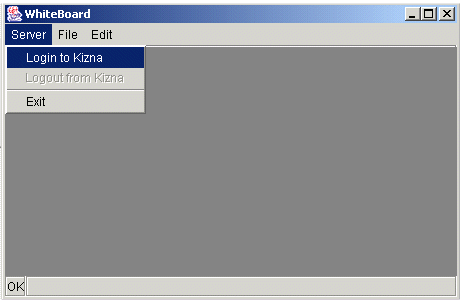
You need to enter the login details for the Kizna Syncshare server. You should have already created your messaging board on the Syncshare server, and you should be having a login account for such a board.

You should see default values put in for your convenience. These can be changed in the file anka.properties (in the same location as anka.jar). In this example, we are conecting to a Kizna syncshare server at http://asp9.kiznapsp.net, on the board "WHITEBOARD", with a user name guest, and a password - guest.
If your login is successful, you should see the whiteboard.
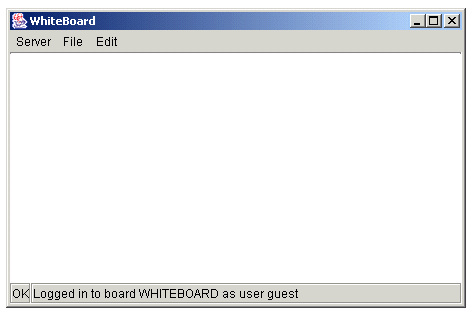
To test how this works in real-time, open up more copies of anka, either in the same machine or different machines. You can use the same login on all machines. To draw choose Edit->Draw Freehand.

Simply click and draw freehand. When you release the mouse, a noodle (a segment of continuous points) gets sent over the network to listening clients.

You can also erase a segment, by choosing Edit-Erase Pixels, and clicking on the noodle (segment) to be erased.
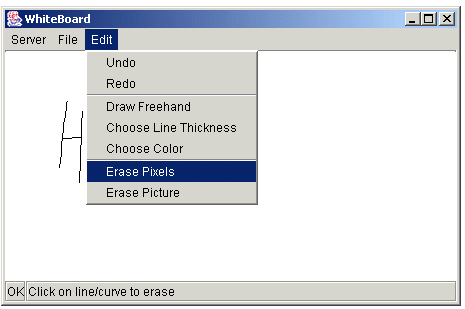
[3] Setting up the Java 1.1 viewer for Anka
This is a fairly simple task. You should be having the applet folder in your anka download package (not the demo). In this, you should see three files, index.html, index2.html, and ankaApplet.jar. You only need to set the login details in the html files (in the applet parameters), and ensure that the applet jar file is in the same web server as the syncshare server.
Here is an example of the parameters that you need to set in the html file.
<APPLET
CODE=org.kizna.anka.applet.WhiteBoardApplet
ARCHIVE=ankaApplet.jar
CODEBASE="http://www.kizna.org/whiteboard/"
WIDTH=600
HEIGHT=400>
<PARAM NAME="SERVER_PATH" VALUE="http://asp9.kiznapsp.net/kizna-http">
<PARAM NAME="BOARD_NAME" VALUE="WHITEBOARD">
<PARAM NAME="USER_NAME" VALUE="guest">
<PARAM NAME="PASSWORD" VALUE="guest">
</APPLET>
You might want to use the CODEBASE effectively to specify the location of the jar file.